PENS has provided facilities in the form of free hosting for students for their learning process. This service is very helpful for Surabaya State Electronics Polytechnic students, especially those from the Informatics Engineering department where they can upload their work, assignments, portfolios.
Now, this time I will provide a brief overview of the benefits of the free hosting provided by the State Electronics Polytechnic of Surabaya, namely in creating a Personal Blog.
Basically, the notion of a blog is a "web log", which means a website for storing "logs" or notes, which are managed by one or several bloggers. What are bloggers? A blogger is a person who creates or owns and maintains a blog, sharing views and perspectives with an audience for personal or business purposes. Blogger is also the name of a blogging service from Google, with the address Blogger.com or what we often encounter as Blogspot.
Here are the steps for creating a blog with the UPT EEPIS Campus Network:
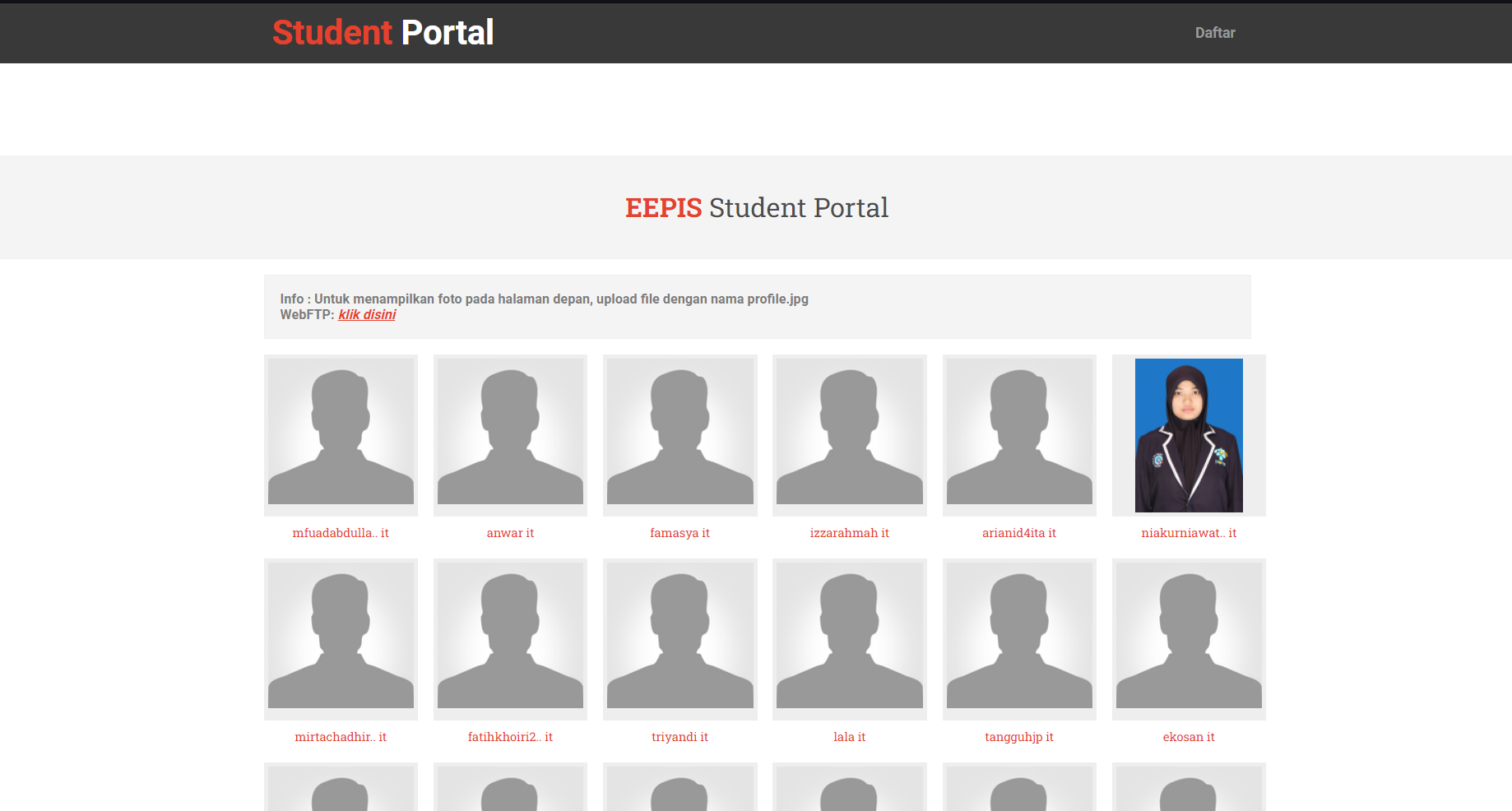
- Making a blog website display using html css, you can use a free blog template as a learning process.
- After that fill in what content you want to display later.
- After everything has been prepared, proceed to the hosting stage, namely opening the website https://student.pens.ac.id.
- Click on student sites.
- Lalu masuk ke WebFTP ( http://web.student.pens.ac.id/) lalu login/daftar dan masukan NetID dan password.
- Next, you will be directed to the main dashboard where you can upload various files from your learning with a storage capacity of only 100 MB.
- Create a new folder to store your blog website files. Enter the folder earlier then upload your website files/folders. note: make sure your main website file name is index.html so that it can be accessed later
- Enter the folder earlier then upload your website files/folders. note: make sure your main website file name is index.html so that it can be accessed later
- After all the processes have been completed, try to access it via the link (your NetID name). it.student.pens.ac.id for example: freeze.it.student.pens.ac.id
- Then open the folder you created earlier.
- Congratulations you have created your own personal blog website.
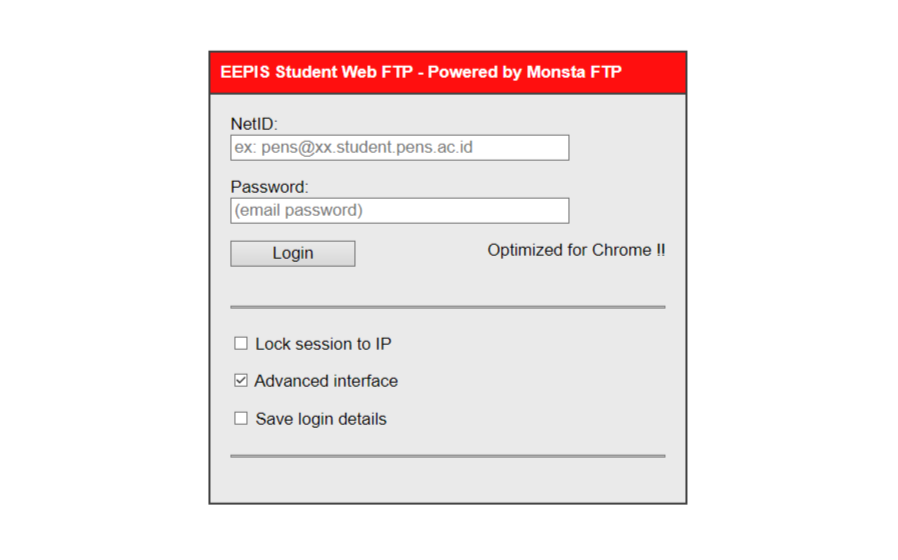
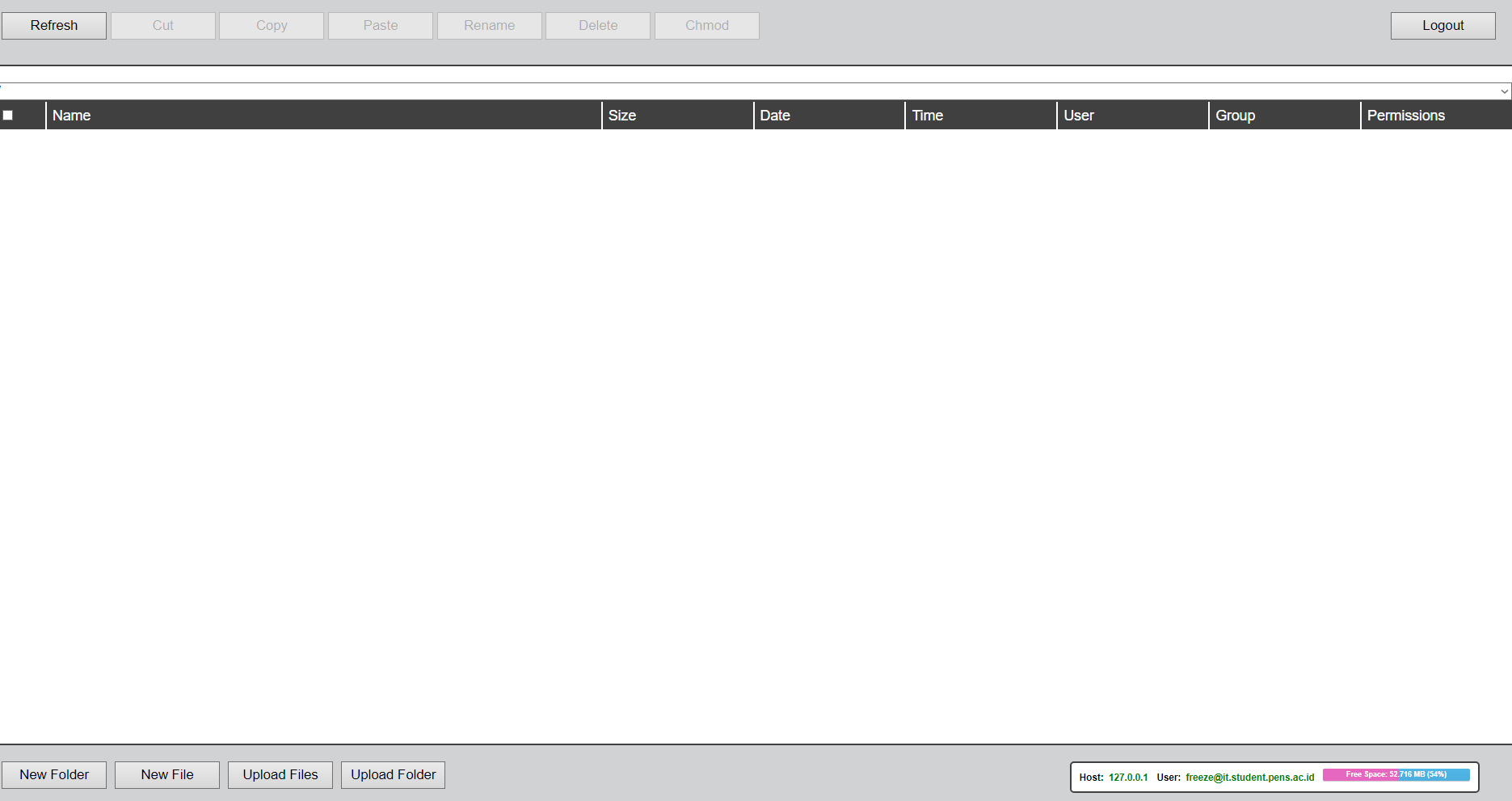
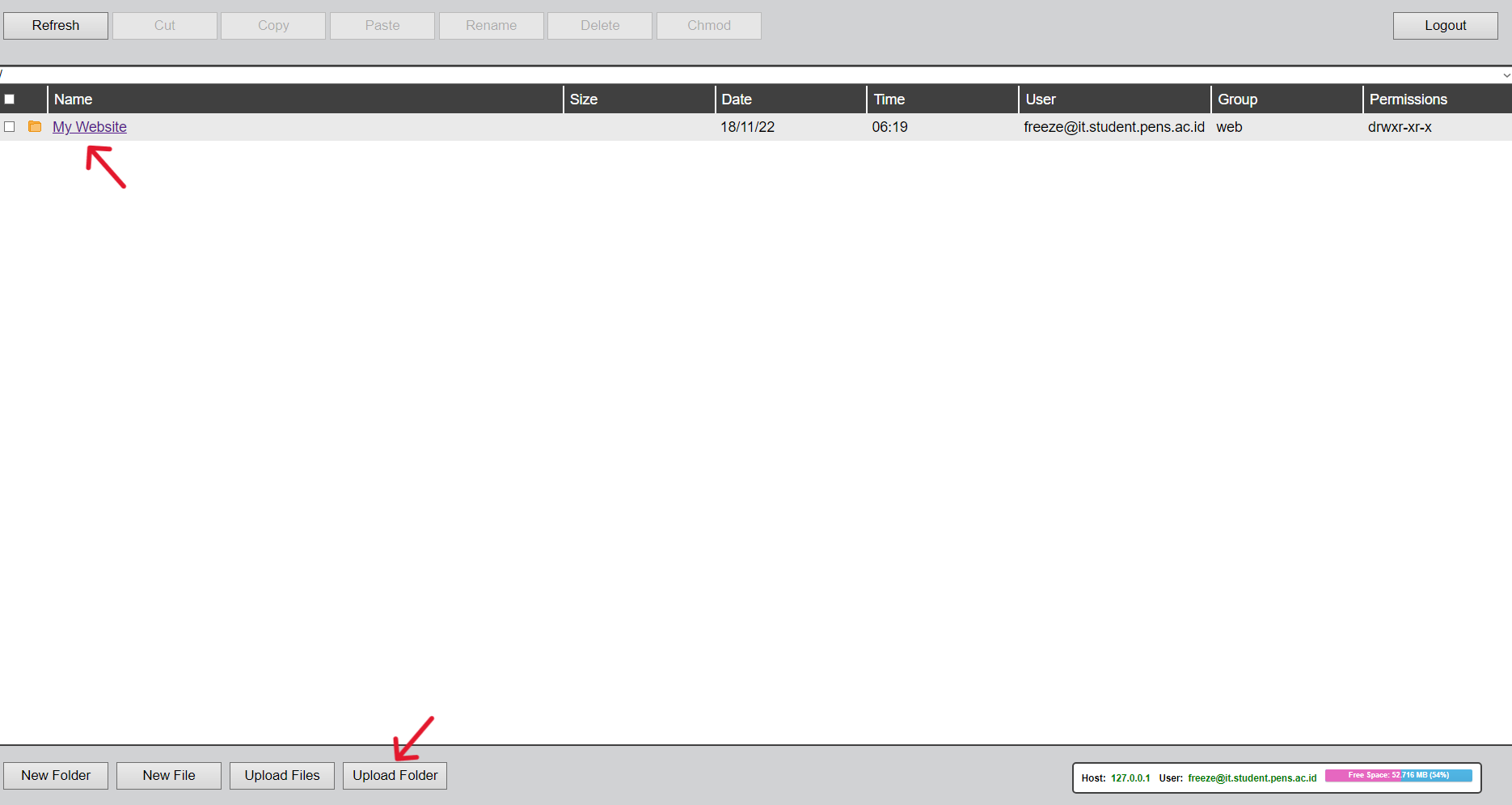
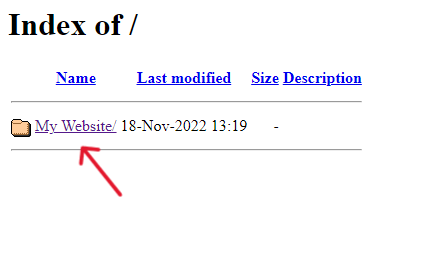
Those are a the step to create a personal blog and host it through the EEPIS Campus UPT. I hope this tutorial will be useful for all of you later. That's all from my explanation. Thank you!
Your website is the window of your business. Keep it fresh, keep it exciting.
